Migration steps
Section titled “Migration steps”- Make sure you’re using Node 18+
- Run
corepack enableto activate Corepack - Go into your project directory
- Run
yarn set version berry - Convert your
.npmrcand.yarnrcfiles into.yarnrc.yml(details here) - Run
yarn installto migrate the lockfile - Commit all changes
Good, you should now have a working Yarn install! Some things might still require some adjustments in your CI scripts (for example the deprecation of arbitrary pre/post-scripts, or the renaming of --frozen-lockfile into --immutable), but at least we have a working project.
Breaking changes
Section titled “Breaking changes”Update your configuration to the new settings
Section titled “Update your configuration to the new settings”Modern uses a different style of configuration files than Classic. While mostly invisible for the lockfile (because we convert them on the fly), it might cause issues if you rely on .npmrc or .yarnrc files.
- Yarn Modern now uses
.yarnrc.yml. Any other file is now ignored - this includes.npmrc. - As evidenced by the new file extension, the Yarnrc files are now to be written in YAML.
Most configuration keys have also been renamed to be more consistent. The comprehensive list of available settings can be found on the .yarnrc.yml dedicated documentation, but here are some important ones:
- Custom registries are now configured via npmRegistryServer.
- Registry authentication tokens are now configured via npmAuthToken.
Explicitly call the pre and post scripts
Section titled “Explicitly call the pre and post scripts”Some changes were made to how lifecycle scripts work in order to clarify their purpose and remove confusing behaviors. One such change is that custom pre and post scripts are no longer supported. As a result, rewrite:
{ "scripts": { "prestart": "do-something", "start": "http-server" }}Into:
{ "scripts": { "prestart": "do-something", "start": "yarn prestart && http-server" }}Use yarn dlx instead of yarn global
Section titled “Use yarn dlx instead of yarn global”Yarn focuses on project management, and managing system-wide packages was deemed to be outside of our scope. As a result, yarn global got removed and needs to be replaced by yarn dlx to run one off scripts.
Don’t use bundleDependencies
Section titled “Don’t use bundleDependencies”The bundleDependencies field (or bundledDependencies) is an artifact of the past that used to let you define a set of packages that would be stored as-is within the package archive, node_modules and all. This feature has many problems:
- It uses
node_modules, which doesn’t exist under Plug’n’Play installs. - It encodes the hoisting inside the package, messing with the hoisting from other packages.
So how to replace them? There are different ways:
-
If you need to patch a package, just fork it or reference it through the
file:protocol (it’s perfectly fine even for transitive dependencies to use this protocol). Theportal:andpatch:protocols are also options, although they’ll only work for Yarn consumers. -
If you need to ship a package to your customers as a standalone (no dependencies), bundle it yourself using Esbuild, Webpack, Rollup, or similar tools.
Replace nohoist by nmHoistingLimits
Section titled “Replace nohoist by nmHoistingLimits”The nohoist setting from Yarn Classic was built for React Native in order to support workspaces, but the way it worked (through glob patterns) was causing a lot of bugs and confusion, no one being really sure which patterns needed to be set. As a result, we’ve simplified this feature in order to only support three identified patterns.
If you were using nohoist, we recommend you remove it from your manifest configuration and instead set nmHoistingLimits in your .yarnrc.yml file:
nmHoistingLimits: workspacesCLI changes
Section titled “CLI changes”Renamed commands
Section titled “Renamed commands”| Yarn Classic (1.x) | Yarn Modern |
|---|---|
yarn audit | yarn npm audit |
yarn create | yarn dlx create-NAME |
yarn global | yarn dlx (Read more) |
yarn info | yarn npm info |
yarn list | yarn info -AR (--json?) |
yarn login | yarn npm login |
yarn logout | yarn npm logout |
yarn outdated | yarn upgrade-interactive (Read more) |
yarn publish | yarn npm publish |
yarn upgrade | yarn up (note: updates all workspaces) |
yarn install --production | yarn workspaces focus --all --production |
Removed commands
Section titled “Removed commands”Yarn Classic (1.x) | Notes |
|---|---|
yarn check | Cache integrity is now checked on regular installs - Read more |
yarn import | First import to Classic, then migrate to Yarn Modern |
yarn licenses | Perfect use case for plugins - Read more |
yarn versions | Use yarn --version and node -p process.versions |
Not implemented yet
Section titled “Not implemented yet”Those features simply haven’t been implemented yet. Help welcome!
Yarn Classic (1.x) | Notes |
|---|---|
yarn owner | Will eventually be available as yarn npm owner |
yarn team | Will eventually be available as yarn npm team |