Run a package in a temporary environment
yarn dlx <command> ...Examples
Section titled “Examples”Use create-vite to scaffold a new Vite project :
yarn dlx create-viteInstall multiple packages for a single command :
yarn dlx -p typescript -p ts-node ts-node --transpile-only -e "console.log('hello!')"Details
Section titled “Details”This command will install a package within a temporary environment, and run its binary script if it contains any. The binary will run within the current cwd.
By default Yarn will download the package named command, but this can be
changed through the use of the -p,--package flag which will instruct Yarn to
still run the same command but from a different package.
Using yarn dlx as a replacement of yarn add isn’t recommended, as it makes
your project non-deterministic (Yarn doesn’t keep track of the packages
installed through dlx - neither their name, nor their version).
Options
Section titled “Options”| Definition | Description |
|---|---|
| The package(s) to install before running the command |
| Only report critical errors instead of printing the full install logs |